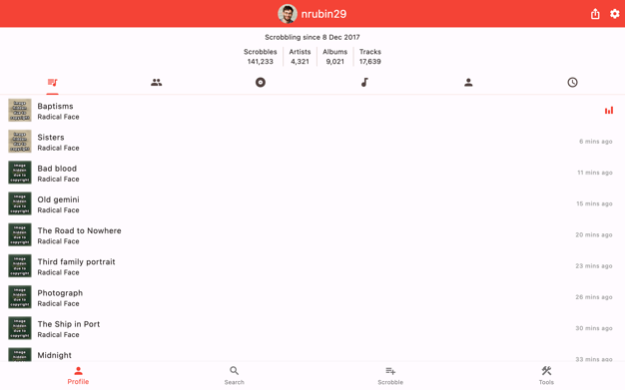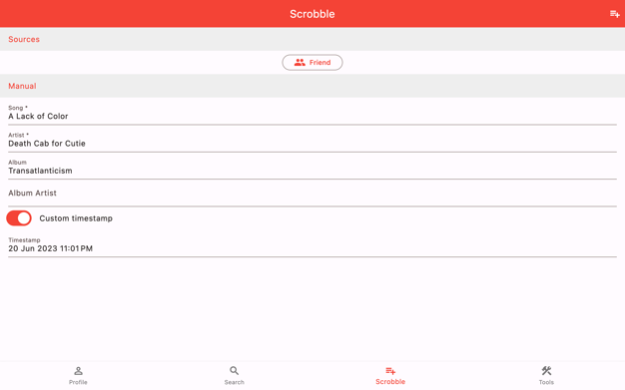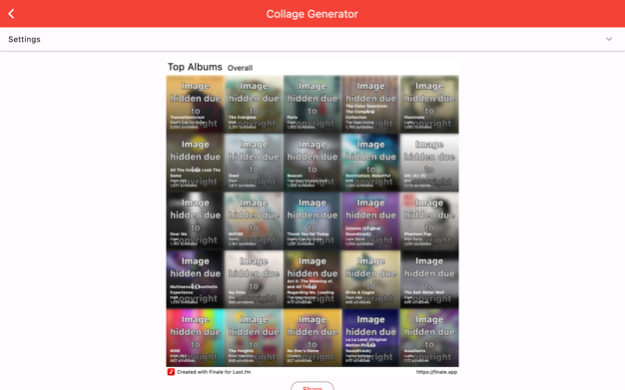Finale for Last.fm 3.4.2
Free Version
Publisher Description
Finale is a fully-featured Last.fm client with lots of advanced features, including support for easily scrobbling the music around you!
The app allows you to do many of the most common tasks you'd otherwise do on the website:
• See your recent scrobbles
• View your top tracks, artists, and albums over a certain period
• View your weekly charts
• Check your friends' stats
• Search for and get details about albums, artists, and songs
The app also includes lots of advanced features:
• Manual scrobbling
• Batch album scrobbling
• Scrobbling from friends
• Generate beautiful collages of your top artists, albums, and tracks over various time periods
• Search and scrobble from Spotify's database
Finale is, has been, and always will be 100% free, ad-free, and open source. You can find a link to the source code on the About screen. If you like the app, consider leaving a review.
Aug 4, 2023
Version 3.4.2
• Fixed an issue where the app would softlock when you change your username.
• Addressed error 9 ("Invalid session key").
• You can now view your track scrobble history when your scrobbles are private (thanks fetzu on GitHub!)
About Finale for Last.fm
Finale for Last.fm is a free app for iOS published in the Audio File Players list of apps, part of Audio & Multimedia.
The company that develops Finale for Last.fm is Noah Rubin Technologies LLC. The latest version released by its developer is 3.4.2.
To install Finale for Last.fm on your iOS device, just click the green Continue To App button above to start the installation process. The app is listed on our website since 2023-08-04 and was downloaded 8 times. We have already checked if the download link is safe, however for your own protection we recommend that you scan the downloaded app with your antivirus. Your antivirus may detect the Finale for Last.fm as malware if the download link is broken.
How to install Finale for Last.fm on your iOS device:
- Click on the Continue To App button on our website. This will redirect you to the App Store.
- Once the Finale for Last.fm is shown in the iTunes listing of your iOS device, you can start its download and installation. Tap on the GET button to the right of the app to start downloading it.
- If you are not logged-in the iOS appstore app, you'll be prompted for your your Apple ID and/or password.
- After Finale for Last.fm is downloaded, you'll see an INSTALL button to the right. Tap on it to start the actual installation of the iOS app.
- Once installation is finished you can tap on the OPEN button to start it. Its icon will also be added to your device home screen.